Font Related
To make a word bold - enclose the word within *. Do not include any space between the word and *.
Example: Hello *world*
Output: Hello World
To make a word italics - enclose the word within _(underscore). Do not include any space between the word and _.
Example: Hello _world_
Output: Hello World
This website contains the BLogs from Kamlesh Rao's day to day dairy, which includes topics like Microsoft, Google, SQL Server, .NET, DB2, Data Warehousing, Business Intelligence, IT Pro stuff, Bangalore, India and many more generic usefull stuff. Do keep visiting for the latest happenings and leave your comments/suggestions.
Wednesday, May 31, 2006
Tuesday, May 30, 2006
World No Tobacco Day (31-May)
Thursday, May 25, 2006
Google Yahoo Microsoft and AJAX
AJAX picked up with Google's Suggest. And later everyone started using AJAX.
AlltheWeb is the Yahoo's Answer to Google Suggest. Yahoo is testing their own version of Google Suggest, on the AlltheWeb platform. Write your search keyword in the left side and it will show you the results in right side before before you press the search button.
Microsoft has used AJAX for its LIVE website.
Some other websites that use AJAX Technology are:
Yahoo Instant Search
Answers.com
Become.com
Snap.com
Wikiwax.com
AJAX Hello World Tutorial
AlltheWeb is the Yahoo's Answer to Google Suggest. Yahoo is testing their own version of Google Suggest, on the AlltheWeb platform. Write your search keyword in the left side and it will show you the results in right side before before you press the search button.
Microsoft has used AJAX for its LIVE website.
Some other websites that use AJAX Technology are:
Yahoo Instant Search
Answers.com
Become.com
Snap.com
Wikiwax.com
AJAX Hello World Tutorial
SQL Server History... Nice boxes ;-)
SQL Server software shipping in 5 1/4" diskettes!!! YES, I found this link where the SQL Server shipment box snaps are available. Its amazing to see its History and tremendous growth.
I have seen it "live" from Ver 6.5 onwards, when it used to be part of BackOffice suite of products.
I have seen it "live" from Ver 6.5 onwards, when it used to be part of BackOffice suite of products.
Wednesday, May 24, 2006
Fonts that are installed with Office
When you install Microsoft Office 97 for Windows, Microsoft Office 2000, Microsoft Office XP, or Microsoft Office 2003, fonts are installed. This article describes the fonts that are installed with each version of Microsoft Office. Note that while the fonts are installed by the Office installation, the installation options that you select determine the specific fonts that are installed. All the available fonts are not installed when you do a "typical" installation of Office.
A detailed list of Fonts that come with various versions of Microsoft Office products.
A detailed list of Fonts that come with various versions of Microsoft Office products.
Microsoft Office 2007 - Get the beta
Microsoft has released the Beta version of its New Microsoft Office 2007 software.
Evaluate the next release of Microsoft Office products for testing and planning purposes with 2007 Microsoft Office system beta 2. The beta release contains all the functionality of the regular release, but is not the final product.
Evaluate the next release of Microsoft Office products for testing and planning purposes with 2007 Microsoft Office system beta 2. The beta release contains all the functionality of the regular release, but is not the final product.
Tuesday, May 23, 2006
B B B B B B
Back to Blogs now... Could not update my blogs due to BSNL's Bad BroadBand service. My phone line and broadband was not working. Thanks to BSNL Customer Support who fixed my problem after 10 working days. Hoping to get some rebate on my next Phone Bill ;-)
Thursday, May 18, 2006
Convert Numbers to English Words
This becomes a basic requirement for any developer who wants to print the Amount in Words (example: $ 3,323 = USD Three Thousand Three Hundred Twenty Three). This can be very well done using different languages. I have personally used this functionality in some of the Applications that I have developed. Here are some easy ways to implement the same:
Using Microsoft Excel - Check this link if you want to have this custom -made function which can convert Numbers to Words.
(To be updated later for other Programming Languages...)
Imagine people sharing their Mobile/Phone Numbers in Words ;-) You can just key-in your Phone Number and check out how it will sound in Words... LOL!
Using Microsoft Excel - Check this link if you want to have this custom -made function which can convert Numbers to Words.
(To be updated later for other Programming Languages...)
Imagine people sharing their Mobile/Phone Numbers in Words ;-) You can just key-in your Phone Number and check out how it will sound in Words... LOL!
Wednesday, May 17, 2006
Microsoft Executive Mail - 17-May-2006
What is Microsoft upto? Here's the extract from the recent MSCorp Execmail I received:
Microsoft is focused on creating software that addresses specific businesses priorities:
Productivity: Information fatigue is one inevitable result of information overload. We are working to develop tools that help information workers prioritize their work and focus on the tasks that are truly important. At the same time, we are working to create unified communication solutions that provide a single entry point to all of the tools we use to communicate with coworkers and customers.
Collaboration: New meeting technologies will make distributed meetings simple and cost effective, and provide rich tools that enable team members to work together to create documents and plans. In addition, companies will be able to capture all of the interaction in meetings and preserve institutional knowledge that is often lost today.
Business intelligence: Powerful yet intuitive software that supports advanced visualization and modeling of information will be used every day by information workers to find meaningful patterns in the vast sea of data they collect. This software will also help employees use the insight they gain to trigger processes that enable organizations to respond quickly as business conditions change.
Workflow optimization: Smarter workflow software will eliminate friction points that hamper organizational agility. These tools will automate the movement of approvals, alerts and exceptions. They will also have the intelligence to recognize inefficiencies in existing processes and make improvements.
Complete article from Bill Gates available here.
Microsoft is focused on creating software that addresses specific businesses priorities:
Productivity: Information fatigue is one inevitable result of information overload. We are working to develop tools that help information workers prioritize their work and focus on the tasks that are truly important. At the same time, we are working to create unified communication solutions that provide a single entry point to all of the tools we use to communicate with coworkers and customers.
Collaboration: New meeting technologies will make distributed meetings simple and cost effective, and provide rich tools that enable team members to work together to create documents and plans. In addition, companies will be able to capture all of the interaction in meetings and preserve institutional knowledge that is often lost today.
Business intelligence: Powerful yet intuitive software that supports advanced visualization and modeling of information will be used every day by information workers to find meaningful patterns in the vast sea of data they collect. This software will also help employees use the insight they gain to trigger processes that enable organizations to respond quickly as business conditions change.
Workflow optimization: Smarter workflow software will eliminate friction points that hamper organizational agility. These tools will automate the movement of approvals, alerts and exceptions. They will also have the intelligence to recognize inefficiencies in existing processes and make improvements.
Complete article from Bill Gates available here.
Tuesday, May 16, 2006
Unlimited Usage on BSNL Broadband DataOne for Rs.900/Month
BSNL offers two Unlimited Usage Plans on Broadband w.e.f. 01-May-2006 under home plan segment. Click here to get the detailed tariff.
The Home Plan 900 Plus tariff is the best choice for Heavy Downloaders who are already having their Phone Tariff under OneIndia plan. Remember, OneIndia Plan doesn't include any Free Calls/Units per month.
To change your existing tariff to new unlimited plan, you need to give an written application at your BSNL branch office. The plan will come into effect only from next billing cycle only. Also you need to pay Rs.900 as Security Deposit to get this new plan. If you want the plan to be effective from next month, then you need to pay the security deposit before 25th of the current Month.
The Home Plan 900 Plus tariff is the best choice for Heavy Downloaders who are already having their Phone Tariff under OneIndia plan. Remember, OneIndia Plan doesn't include any Free Calls/Units per month.
To change your existing tariff to new unlimited plan, you need to give an written application at your BSNL branch office. The plan will come into effect only from next billing cycle only. Also you need to pay Rs.900 as Security Deposit to get this new plan. If you want the plan to be effective from next month, then you need to pay the security deposit before 25th of the current Month.
Microsoft Virtual Labs
Do not have the latest version of Microsoft software available with you on your PC?
Do you want learn the latest Microsoft Products/Technology online?
If you have got a good internet connection (preferably Broadband/DSL), then the Virtual Labs is the answer for above questions.
In this post, I will store all the MS Virtual Labs links that I have come across.
Virtual Lab Home SQL Server 2005 Virtual Lab Visual Studio 2005 Virtual Lab
Do you want learn the latest Microsoft Products/Technology online?
If you have got a good internet connection (preferably Broadband/DSL), then the Virtual Labs is the answer for above questions.
In this post, I will store all the MS Virtual Labs links that I have come across.
Virtual Lab Home SQL Server 2005 Virtual Lab Visual Studio 2005 Virtual Lab
Multimedia speaker comparison
Multimedia speaker comparison: Altec Lansing Select 4100, Cambridge SoundWorks FPS1600, Creative Inspire Digital 5700 and Logitech Z-560
I found this link (carefull - contains nude pics of multimedia speaker... LOL!!!) on the internet about the speaker comparision which explains the Pros and Cons of the above speaker models. Its a good article if you are a Music savvy.
I found this link (carefull - contains nude pics of multimedia speaker... LOL!!!) on the internet about the speaker comparision which explains the Pros and Cons of the above speaker models. Its a good article if you are a Music savvy.
Monday, May 15, 2006
Java Versions / Code Names
Recently I wanted to try out a Java program when I noticed that that I do not have the Java Compiler with me. While searching for the JDK / Java SDK downloads, I got confused with various names and versions. After searching for a while, I came up with this link which solved my confusion about the Java Versions.
Sunday, May 14, 2006
Visual Basic 9.0 code-named Orcas
Yes, its true... I wonder how to keep up the pace with these fast growing technologies. Its pain to remember so many Version Numbers ;-)
More details at Microsoft MSDN website.
More details at Microsoft MSDN website.
Wednesday, May 10, 2006
5 ways Internet Explorer 7 Beta 2 helps you get more done
1. Find what you need more quickly with tabbed browsing
2. Eliminate printing mishaps with advanced printing features
3. Search the Web directly from the IE7 toolbar
4. Save time with improved RSS Feed support
5. Stop being bait with the new Phishing Filter
For complete details of the above features with the screenshots, please click here.
2. Eliminate printing mishaps with advanced printing features
3. Search the Web directly from the IE7 toolbar
4. Save time with improved RSS Feed support
5. Stop being bait with the new Phishing Filter
For complete details of the above features with the screenshots, please click here.
Sunday, May 07, 2006
Bangalore Live Traffic
Hey!!! I am glad to put this on my blog after the Windows Live Messenger blog :-)
Now you can see the Bangalore Live Traffic online. There may be 2 minutes of delay.
Next time whenever you pass through these locations, buzz your folks at home to watch you online:
Brigade Road, Basaveshwara circle, Hosur Road, Mekhri circle and Bannerghatta Road
Please visit Sify website to get the Live video. Its really a cool effort. Hope this live information helps the Bangalore Traffic Police to find the reasons for "jam".
Now you can see the Bangalore Live Traffic online. There may be 2 minutes of delay.
Next time whenever you pass through these locations, buzz your folks at home to watch you online:
Brigade Road, Basaveshwara circle, Hosur Road, Mekhri circle and Bannerghatta Road
Please visit Sify website to get the Live video. Its really a cool effort. Hope this live information helps the Bangalore Traffic Police to find the reasons for "jam".
Friday, May 05, 2006
Collect information and send mail from User
A very basic requirement for any website today is to collect User Feedback. This feedback can be saved in a Database system like SQL Server/Oracle, or for small sized websites, the information can be mailed to the Business Representative. In this blog, I am trying to store different ways to achieve this functionality.
Microsoft way - CDONTS
Article ID - 186204 - How to use CDONTS to collect and mail information from a user. This article contains an example that describes how to collect information from a user on a .HTM page, and then use that information to send mail to a recipient using Collaboration Data Objects for Windows NT Server (CDONTS) over SMTP. This article includes sample code for the HTM and ASP files as well as information on how to configure your Microsoft Management Console (MMC) Default SMTP Server.
Advantages
- Very simple way to develop the Send Mail functionality if the environment is already configured (IIS should be configured properly with SMTP)
Disadvantages
- I don't have to say this but still....... this solution is restricted only to MS Platform. If your website is running on Unix with Non-ASP Code, then you may need different solution.
- In case if you are setting a New SMTP Server for this functionality, then you may need to test the SendMail well before.
Microsoft way - CDONTS
Article ID - 186204 - How to use CDONTS to collect and mail information from a user. This article contains an example that describes how to collect information from a user on a .HTM page, and then use that information to send mail to a recipient using Collaboration Data Objects for Windows NT Server (CDONTS) over SMTP. This article includes sample code for the HTM and ASP files as well as information on how to configure your Microsoft Management Console (MMC) Default SMTP Server.
Advantages
- Very simple way to develop the Send Mail functionality if the environment is already configured (IIS should be configured properly with SMTP)
Disadvantages
- I don't have to say this but still....... this solution is restricted only to MS Platform. If your website is running on Unix with Non-ASP Code, then you may need different solution.
- In case if you are setting a New SMTP Server for this functionality, then you may need to test the SendMail well before.
Collect information and send mail from User
A very basic requirement for any website today is to collect User Feedback. This feedback can be saved in a Database system like SQL Server/Oracle, or for small sized websites, the information can be mailed to the Business Representative. In this blog, I am trying to store different ways to achieve this functionality.
Microsoft way - CDONTS
Article ID - 186204 - How to use CDONTS to collect and mail information from a user. This article contains an example that describes how to collect information from a user on a .HTM page, and then use that information to send mail to a recipient using Collaboration Data Objects for Windows NT Server (CDONTS) over SMTP. This article includes sample code for the HTM and ASP files as well as information on how to configure your Microsoft Management Console (MMC) Default SMTP Server.
Advantages
- Very simple way to develop the Send Mail functionality if the environment is already configured (IIS should be configured properly with SMTP)
Disadvantages
- I don't have to say this but still....... this solution is restricted only to MS Platform. If your website is running on Unix with Non-ASP Code, then you may need different solution.
- In case if you are setting a New SMTP Server for this funcationality, then you may need to test the SendMail well before.
Microsoft way - CDONTS
Article ID - 186204 - How to use CDONTS to collect and mail information from a user. This article contains an example that describes how to collect information from a user on a .HTM page, and then use that information to send mail to a recipient using Collaboration Data Objects for Windows NT Server (CDONTS) over SMTP. This article includes sample code for the HTM and ASP files as well as information on how to configure your Microsoft Management Console (MMC) Default SMTP Server.
Advantages
- Very simple way to develop the Send Mail functionality if the environment is already configured (IIS should be configured properly with SMTP)
Disadvantages
- I don't have to say this but still....... this solution is restricted only to MS Platform. If your website is running on Unix with Non-ASP Code, then you may need different solution.
- In case if you are setting a New SMTP Server for this funcationality, then you may need to test the SendMail well before.
Thursday, May 04, 2006
Microsoft Expression
Microsoft® Expression® takes the many sides of your creative personality to all new levels. Professional design tools give you greater flexibility to create sophisticated applications and content. Innovative technologies enable faster and richer interface development for Windows applications or the Web. Compatibility between products increases all levels of your personal productivity. Visit the Official Home Page here. The Expression contains 3 products:
Microsoft® Expression® Graphic Designer

Vector? Bitmap? It doesn't care.
Microsoft® Expression® Graphic Designer brings together the best of vector and pixel-based capabilities, letting you explore new creative and cutting edge possibilities.
Microsoft® Expression® Interactive Designer

Design the applications of your dreams.
Microsoft® Expression® Interactive Designer helps you create streamlined, innovative and just plain beautiful applications. Users experience increased satisfaction, while you develop in a flexible, productive environment.
Microsoft® Expression® Web Designer
 Build your web site your way.
Build your web site your way.
Microsoft® Expression® Web Designer gives you all the powerful tools you'll need to produce high-quality, standards-based Web sites the way you want them. Take advantage of the best of dynamic Web site design, enabling you to design, develop, and maintain exceptional standards-based Web sites.
Microsoft® Expression® Graphic Designer

Vector? Bitmap? It doesn't care.
Microsoft® Expression® Graphic Designer brings together the best of vector and pixel-based capabilities, letting you explore new creative and cutting edge possibilities.
Microsoft® Expression® Interactive Designer

Design the applications of your dreams.
Microsoft® Expression® Interactive Designer helps you create streamlined, innovative and just plain beautiful applications. Users experience increased satisfaction, while you develop in a flexible, productive environment.
Microsoft® Expression® Web Designer
 Build your web site your way.
Build your web site your way.Microsoft® Expression® Web Designer gives you all the powerful tools you'll need to produce high-quality, standards-based Web sites the way you want them. Take advantage of the best of dynamic Web site design, enabling you to design, develop, and maintain exceptional standards-based Web sites.
Tuesday, May 02, 2006
Windows Live Messenger (a.k.a MSN Msgr 8)
 In case you didn’t already know, the next MSN Messenger is going to be called "Windows Live Messenger". I recently got chance to download and install it. The setup file size has now grown to 13.5MB. The build I installed is 8.0.0566.
In case you didn’t already know, the next MSN Messenger is going to be called "Windows Live Messenger". I recently got chance to download and install it. The setup file size has now grown to 13.5MB. The build I installed is 8.0.0566.It is so far away from the previous versions. The looks is totally new, letting you customize it a whole lot. The color of the top header you see in the image, can be customized, so can a lot of other things. One of the features I love the most is the fact that you can rename your contacts. This can be done by providing a Nickname to the contact. You can also enter in other information for each contact, like additional phone numbers, addresses and notes. There are also other features like folder sharing which obviously lets you share folders with your contacts and also a live search that lets you search through your contacts live without hitting a submit button, offline messages, a contact list that can hold 600 contacts, the ability to have conversations while appearing offline and much more. This is the cool feature which was available in Yahoo Msgr and missing in MSN from long time.
I am adding few screenshots for reference:
1) Offline Messaging welcome and alert screens:
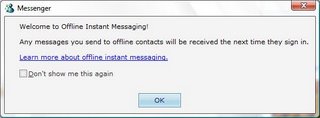
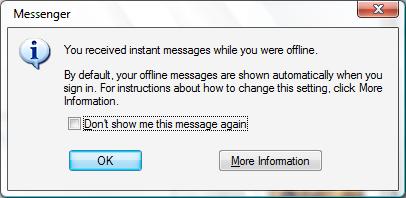
2) Online window snapshot - ofcourse I have hidden my contacts ;-)

Overall very cool, but there might be few bugs in the Beta release. It (Application only) already crashed once on my PC the same I installed it. But overall, I am impressed with its new UI and features. I even tried it installed the MSN8 Beta on Vista 2006 Beta 2. It worked well on both WinXP-SP2 and Vista Beta 2.
Subscribe to:
Comments (Atom)
